
There are three ways for NTNU faculty and students to use the e-resources outside the campus.
Select the intended database on the NTNU electronic databases webpage, the webpage will show the login window. Follow the instructions and login with NTNU library account and password. Once the account is verified, the user can start to use the database.
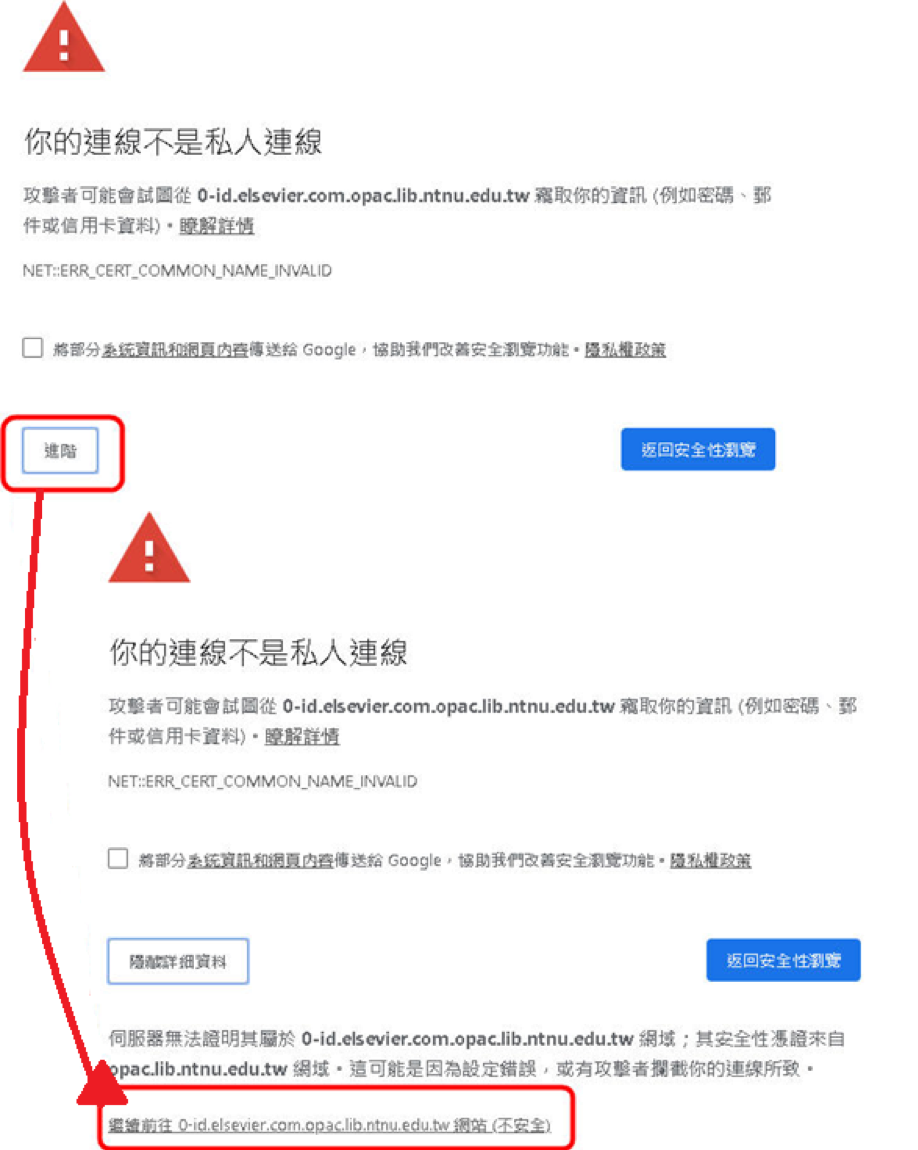

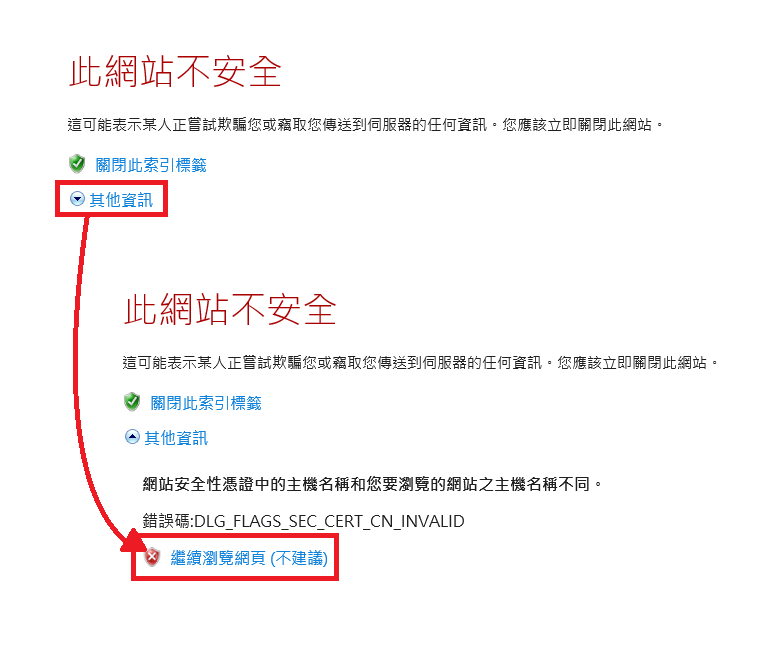
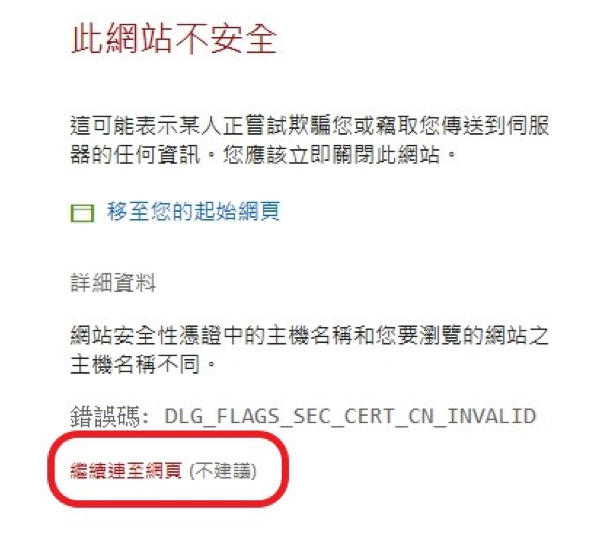
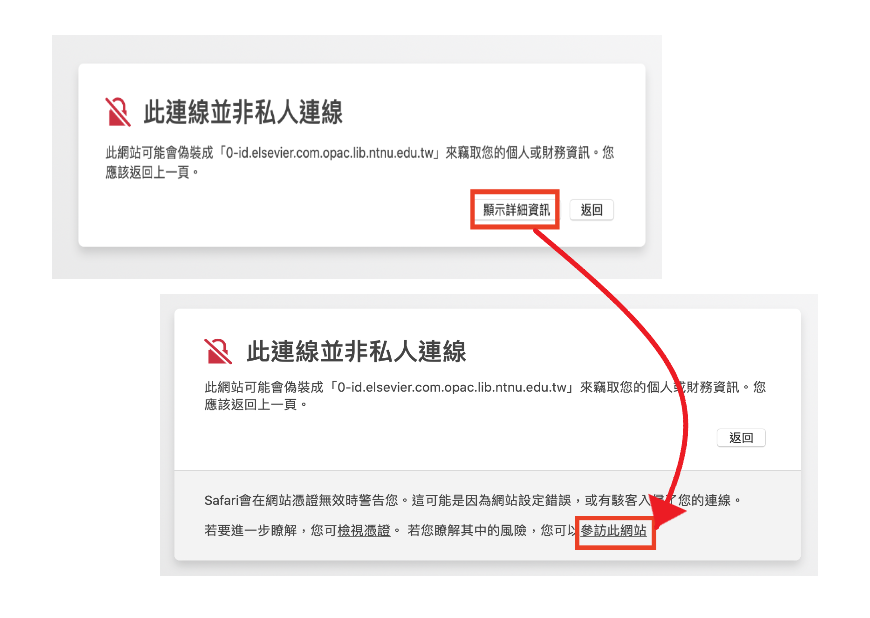
Please install the VPN program (available for Windows 7/8/10 ; macOS X; iOS/ Android system). For download spots and instructions please refer to the Information Technology Center webpage.。
For Chrome, Firefox and IE browser settings, please refer to document instructions. Proxy server website: proxy.lib.ntnu.edu.tw. The port is 3128. After setting, please close the browser and restart it again. Login with NTNU library account and password for the authorization. You are ready to go! (It is recommended to cancel proxy related settings on the browser when finish using and reset to personal internet environment settings.)